Apply New PAN – UTIITSL: Complete Step-by-Step Guide
A Permanent Account Number (PAN) is a unique identification number issued by the Income Tax Department of India. It is mandatory for filing income tax returns, opening a bank account, applying for loans, and conducting various financial transactions.
Apart from NSDL, another authorized platform to apply for a PAN card is UTI Infrastructure Technology and Services Limited (UTIITSL). UTIITSL is an official PAN service provider that enables applicants to apply for a new PAN card online in a simple and secure manner.
This article provides a step-by-step guide to apply for a new PAN via UTIITSL, the required documents, applicable fees, important notices, and SEO keywords for better ranking.
Start your application
You will be redirected to the official UTIITSL portal.
Step-by-Step Guide to Apply PAN via UTIITSL
Visit UTIITSL Official Portal
Go to the UTIITSL PAN Portal
This is the official website for PAN card services by UTIITSL.
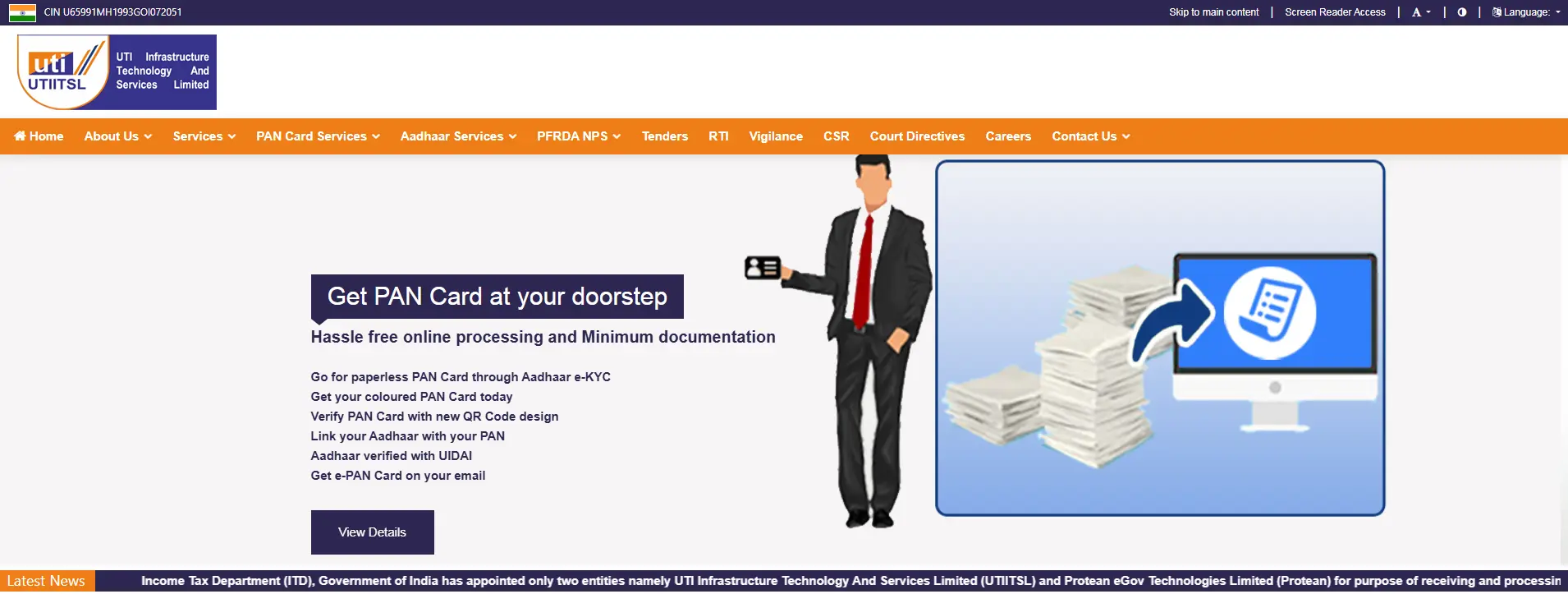
Screenshot of the UTIITSL PAN application portal - Visit UTIITSL Official Portal
Select Application Form
Click on "Apply PAN Card" under services
For Indian citizens, choose Form 49A. For foreign citizens, select Form 49AA.
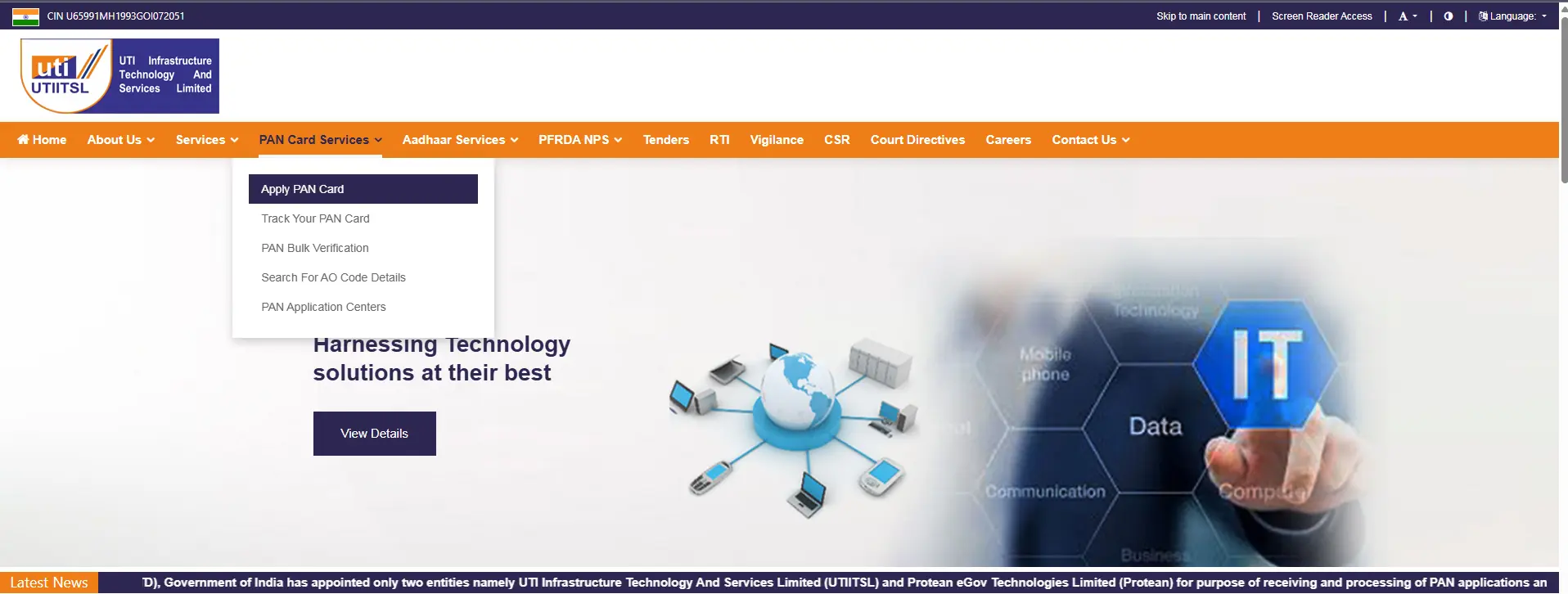
Screenshot of the UTIITSL PAN application portal - Select Application Form
Fill in Personal Details
You need to carefully enter your details such as
Full Name (as per Aadhaar or identity proof), Date of Birth, Gender, Father's / Mother's Name, Aadhaar number (mandatory for Aadhaar-based e-KYC), Mobile number & Email ID
Choose Submission Type
UTIITSL offers multiple options for document submission
Paperless e-KYC (Aadhaar OTP based): Fastest process, uses Aadhaar OTP verification, PAN delivered directly to your address. Scan & Upload Documents (e-Sign): Upload scanned documents online, verify using Aadhaar OTP. Physical Submission: Download the form after online filling, attach self-attested copies of documents, send via post/courier to UTIITSL office.
Upload Documents
Depending on your submission mode, upload or send the following
Upload or send the required documents based on your chosen submission mode.
Payment of Fees
The PAN application through UTIITSL requires payment of service charges
For Indian Citizens: ₹93 + GST (for e-PAN only), ₹101–110 approx. (for PAN card + e-PAN delivered within India). For Foreign Citizens / Overseas Dispatch: ₹864 + GST (approx.) if PAN card is dispatched abroad. Payment Methods: Debit Card / Credit Card, Net Banking, UPI, Demand Draft (if sending documents physically).
Verification & Submission
After filling and paying, review your application carefully
Verify details with Aadhaar OTP (for e-KYC and e-Sign options). If sending documents physically, attach photos and self-attested copies. Keep the 15-digit Acknowledgment Number safe.
Track PAN Application Status
Visit UTIITSL PAN Status Tracking
Enter your application coupon number or PAN number. Check the real-time status of your PAN application.
Required Documents for UTIITSL PAN Application
Proof of Identity (Any one)
- Aadhaar Card
- Voter ID Card
- Passport
- Driving License
- Photo ID issued by Government
Proof of Address (Any one)
- Aadhaar Card
- Passport
- Driving License
- Latest Utility Bills (Electricity, Telephone, Water) – not older than 3 months
- Bank Account Statement – not older than 3 months
Proof of Date of Birth (Any one)
- Birth Certificate
- Aadhaar Card
- Passport
- Matriculation Certificate
- Driving License
Fees & Charges (via UTIITSL)
Application Fees
The PAN application through UTIITSL requires payment of service charges.
Payment Methods: Debit Card / Credit Card, Net Banking, UPI, Demand Draft (if sending documents physically).
Verification, Submission & Tracking
What to expect
- After payment, review and submit. For e‑KYC/e‑Sign, complete Aadhaar OTP verification.
- Keep your 15‑digit acknowledgment/coupon number safe for tracking.
- PAN delivery typically takes 15–20 working days. e‑PAN is emailed if an email ID is provided.
Important Notices
- Always ensure your Aadhaar details (name, DOB, gender) match with the PAN application form.
- Providing incorrect or mismatched data may result in rejection.
- Do not apply multiple times for the same PAN.
- PAN is normally delivered within 15–20 working days after successful application.
- Applicants who provide email ID will also get a free e-PAN PDF copy.
Applying for a PAN card through UTIITSL is straightforward and user-friendly. Whether you are applying via Aadhaar e-KYC, uploading scanned documents, or sending physical forms, UTIITSL ensures a hassle-free experience.
A PAN card is not only important for taxation but also for opening bank accounts, investments, and all major financial activities in India. By following the steps above and keeping documents ready, you can easily apply for a new PAN card online through UTIITSL.